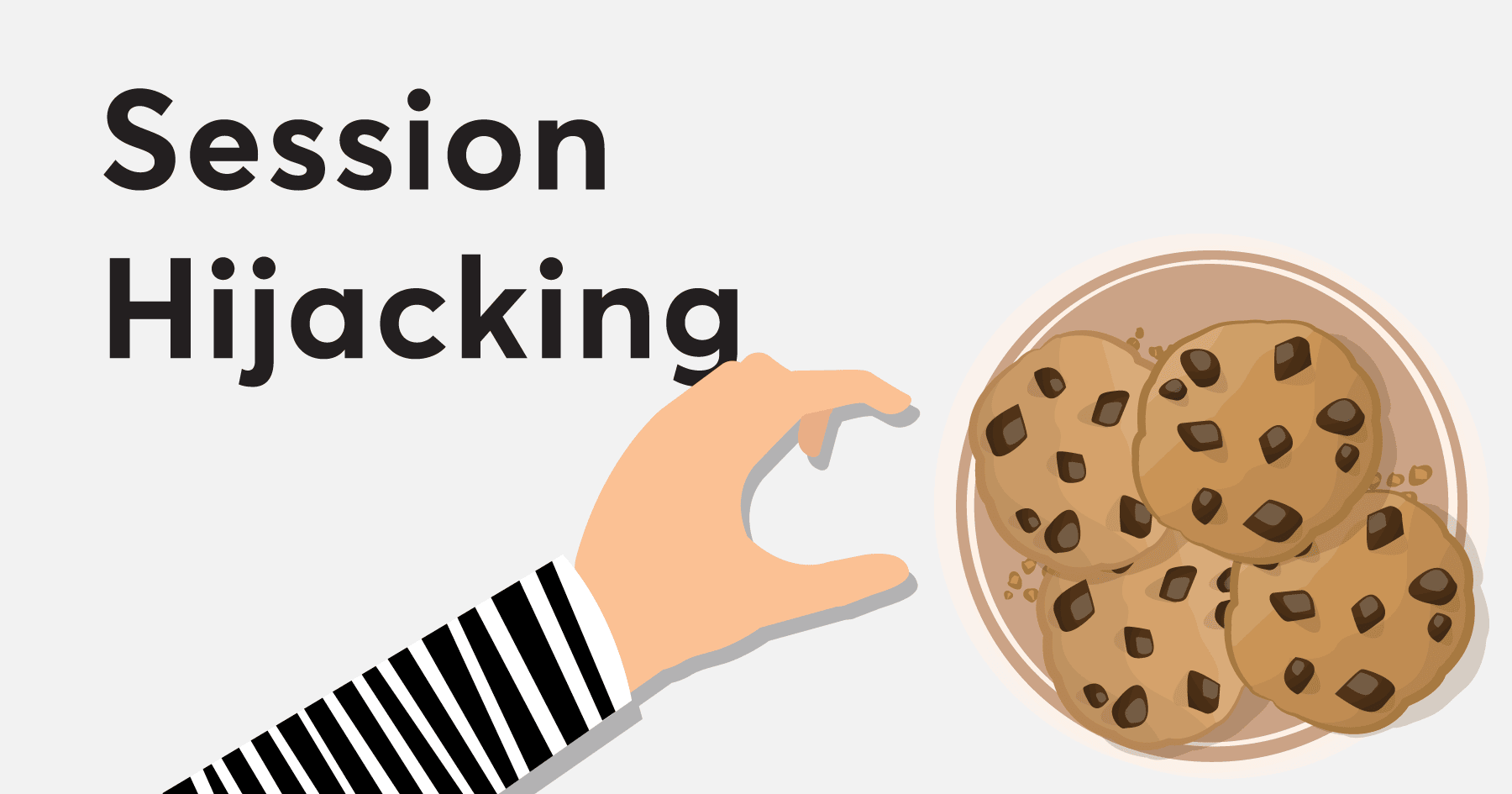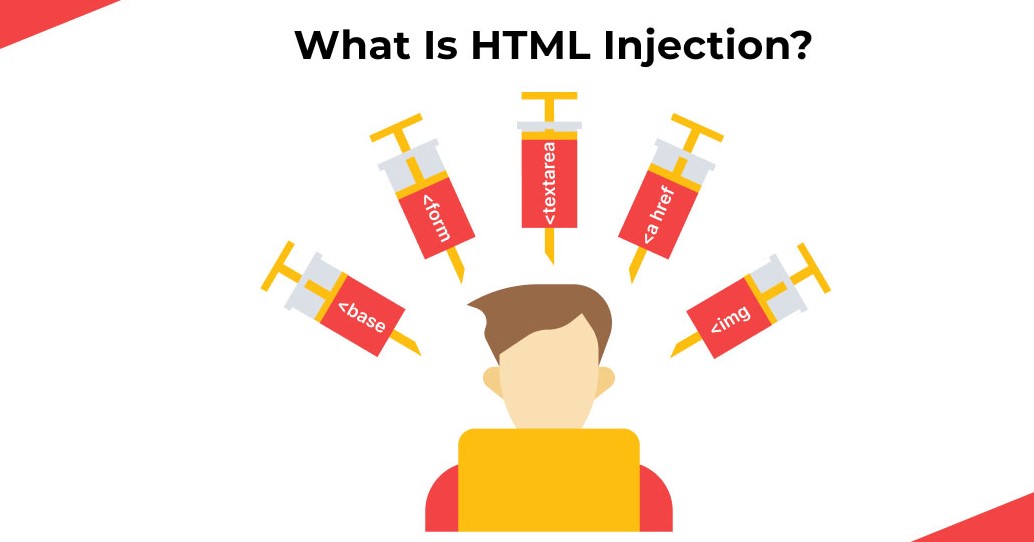Hey CyberHelpers! Ever wonder how the bad guys try to sneak into our computers and favorite websites? It’s like they’re looking for tiny holes in our digital armor. These holes are called vulnerabilities, and they’re what we, as CyberHelpers, need to know about!
Think of it like this: if your secret clubhouse has a window that doesn’t lock, that’s a vulnerability. If a game you play online doesn’t ask if it’s really you logging in, that’s another kind!
Here are 100 easy-to-understand names for some of these weaknesses that CyberHelpers should be aware of:
- Password Guessing: Like trying every single key on a keychain until one opens the lock.
- Weak Password: A password that’s super easy for anyone to guess (like your pet’s name!).
- Not Updating Software: Using old apps or programs that might have known problems, like rusty tools.
- Clicking Bad Links: Tapping on links in emails or websites that look suspicious – they can lead to trouble!
- Downloading Fishy Files: Getting games or files from websites you don’t trust – they might have hidden bad stuff.
- Open Wi-Fi: Using public internet without being careful; it’s like talking in a crowded room where everyone can hear.
- Missing Encryption: When your secret messages aren’t scrambled up to keep them private.
- SQL Injection: Tricking a website’s form to spill its secrets – it’s like asking a sneaky question to get the answer. (Want to be a web security whiz? Check out more here at CyberHelper!).
- Cross-Site Scripting (XSS): Sneaking bad computer code onto a website that can cause trouble for other visitors.
- Broken Authentication: When a website isn’t really sure if it’s you logging in.
- Security Misconfiguration: Setting up your computer or website in a way that accidentally leaves it open to problems.
- Using Old Components: Like having outdated parts in your gaming rig that might break down easily.
- Not Watching Logs: Not keeping an eye on what’s happening on your computer to spot anything weird.
- Error Messages Giving Too Much Info: When a website’s error message tells bad guys too much about how it works.
- Default Passwords: Using the passwords that come with new gadgets without changing them – everyone knows those!
- Unprotected APIs: Ways for different apps to talk to each other that aren’t locked down.
- Race Conditions: When things happen in the wrong order in a computer program and cause unexpected problems.
- Buffer Overflow: Giving a program way too much information, like trying to stuff too many toys in a box.
- Format String Bugs: Tricking a program with special text that makes it do things it shouldn’t.
- Integer Overflow: When a number gets so big that the computer can’t handle it properly.
- Denial of Service (DoS): Flooding a website with so much fake traffic that it crashes – like a digital traffic jam.
- Distributed Denial of Service (DDoS): A DoS attack that comes from lots of different computers at the same time.
- Malware: Bad software like viruses and worms that can make your computer sick. (Learn how to protect your computer from bad software right here on CyberHelper!).
- Ransomware: A type of malware that locks your files and asks for money to unlock them – like digital kidnapping.
- Spyware: Secret software that watches what you do on your computer without you knowing.
- Adware: Software that shows you lots of annoying ads, sometimes with sneaky intentions.
- Keylogger: Software that secretly records everything you type, including your super-secret passwords.
- Social Engineering: Tricking people into giving up their information or doing something they shouldn’t.
- Phishing: Fake emails or messages that try to trick you into sharing your personal info.
- Smishing: Phishing using text messages.
- Vishing: Phishing using phone calls.
- Pretexting: Making up a fake story to trick someone into giving you information.
- Baiting: Offering something tempting (like a free game download) that actually has malware hidden inside.
- Tailgating: Following someone into a secure place without permission – like sneaking into a movie.
- Shoulder Surfing: Peeking over someone’s shoulder to see their password or other private stuff.
- Dumpster Diving: Looking through trash for discarded papers that might have useful information.
- Cookie Theft: Stealing the little files that websites use to remember who you are.
- Session Hijacking: Taking over someone else’s active login session on a website.
- Man-in-the-Middle Attack: Someone secretly listening in on the conversation between two people or computers.
- DNS Spoofing: Tricking your computer into going to the wrong website address.
- ARP Poisoning: Confusing computers on a network about where to send information.
- IP Address Spoofing: Making it look like your internet traffic is coming from a different computer.
- Cross-Site Request Forgery (CSRF): Tricking you into doing something on a website without you realizing it.
- Clickjacking: Hiding a dangerous link under something that looks safe to click on.
- File Inclusion Vulnerabilities: Tricking a website into showing a file it shouldn’t.
- Command Injection: Sneaking commands into a computer system through a website form or other input.
- Unvalidated Input: Not checking if the information someone types into a system is safe and okay.
- Weak Cryptography: Using weak ways to scramble data, making it easier for bad guys to unscramble it.
- Side-Channel Attacks: Learning secrets by watching things like how long a computer takes to do something.
- Timing Attacks: Trying to guess information based on how long certain actions take on a computer.
- Memory Leaks: When a program doesn’t clean up its temporary storage space, which can cause problems.
- Use-After-Free Vulnerabilities: Trying to use a part of the computer’s memory that has already been cleared, leading to crashes.
- Double-Free Vulnerabilities: Accidentally clearing the same part of the computer’s memory twice, which can cause issues.
- Null Pointer Dereference: Trying to use a computer address that doesn’t point to anything.
- Improper Access Control: Letting people see or do things on a computer or website that they shouldn’t be allowed to.
- Privilege Escalation: Finding a way to get more powerful access to a system than you’re supposed to have.
- Insecure Direct Object Reference: Letting someone directly ask for things (like files) on a website without proper permission checks.
- Missing Authorization: Not checking if someone has permission to do something before letting them do it.
- Exposed Sensitive Data: Letting important information (like passwords or credit card numbers) be seen by the wrong people.
- Information Disclosure: Accidentally showing secret information.
- Hardcoded Credentials: Having usernames and passwords directly written into the computer code (super risky!).
- Backdoors: Secret ways to get into a computer system that skip the normal security checks.
- Logic Bugs: Mistakes in how a program is designed to work, which can be used to cause problems.
- Integer Underflow: When a number goes below the smallest value it can hold, leading to errors.
- Race Conditions in File Handling: When multiple things try to open or change a file at the same time, causing confusion.
- Path Traversal: Tricking a website into showing files that are outside of its normal folders.
- Server-Side Request Forgery (SSRF): Tricking a website’s server into asking for information from other websites or services.
- XML External Entity (XXE) Injection: Tricking a system that reads special data files into accessing outside resources it shouldn’t.
- LDAP Injection: Similar to SQL Injection, but targeting special directories that store user information.
- XPath Injection: Similar to SQL Injection, but targeting data stored in a specific format.
- Command Execution via Uploads: Uploading a file to a website that secretly contains bad computer code that can be run.
- Insecure Deserialization: Processing special kinds of data in a way that lets attackers run their own code.
- Reliance on Untrusted Inputs in Security Decisions: Making security choices based on information that could be controlled by a bad guy.
- Insufficient Logging and Monitoring: Not keeping good enough records of what’s happening on a system to notice attacks.
- Insecure Random Number Generation: Using predictable random numbers for security, making things easier to guess.
- Cleartext Transmission of Sensitive Information: Sending important data without scrambling it up.
- Verbose Error Handling: Showing too much technical detail in error messages, which can help attackers.
- Unnecessary Services Running: Having extra programs running on a computer that aren’t needed and could have weaknesses.
- Open Ports: Network “doors” on your computer that are open and could be used by bad guys if not protected. (Want to learn more about keeping your network safe? CyberHelper has you covered!).
- Misconfigured Firewalls: Security systems that aren’t set up correctly and don’t block bad internet traffic.
- Weak Access Control Lists (ACLs): Lists that decide who can access what, but aren’t strong enough.
- Physical Security Weaknesses: Problems with keeping computers and data centers physically safe.
- Insider Threats: Risks from people who have permission to use a system but do bad things with it.
- Third-Party Vulnerabilities: Weaknesses in software or services made by other companies that your system uses.
- Supply Chain Attacks: Attacks that target the companies that make the hardware or software we use.
- Human Error: Mistakes made by people that can create security problems.
- Lack of Security Awareness Training: People not knowing how to stay safe online – that’s why CyberHelper exists!
- Bring Your Own Device (BYOD) Risks: Security challenges when people use their own phones or laptops for school or work.
- Internet of Things (IoT) Vulnerabilities: Weaknesses in smart devices like cameras and smart speakers.
- Cloud Security Misconfigurations: Setting up online storage and services incorrectly, leading to security holes.
- Container Security Issues: Weaknesses in special ways of packaging software like Docker.
- Orchestration Vulnerabilities: Problems in how different software parts are managed together.
- Artificial Intelligence (AI) Security Risks: New kinds of weaknesses that can appear in AI systems.
- Machine Learning (ML) Model Vulnerabilities: Weaknesses in the brains of AI systems.
- Data Poisoning: Intentionally feeding bad information into an AI system to make it learn the wrong things.
- Adversarial Attacks on AI: Tricking AI systems with carefully designed inputs.
- Quantum Computing Threats (Future): Potential future risks to our current ways of keeping secrets safe from super-powerful computers.
- Legacy System Vulnerabilities: Weaknesses in old computer systems that are hard to update.
- Unpatched Vulnerabilities: Known weaknesses in software that haven’t been fixed with updates yet. (Always install your updates, CyberHelpers! Find out why on CyberHelper!).
- Complexity: Computer systems that are super complicated can be harder to protect because there are more places for mistakes to happen.
Wow! That’s a lot of things to keep in mind, right? But don’t worry! As CyberHelpers, we learn about these things so we can stay safe and help others too. Keep exploring CyberHelper.in for more tips and tricks to boost your cyber smarts! Remember, staying informed is the best way to protect your digital life!