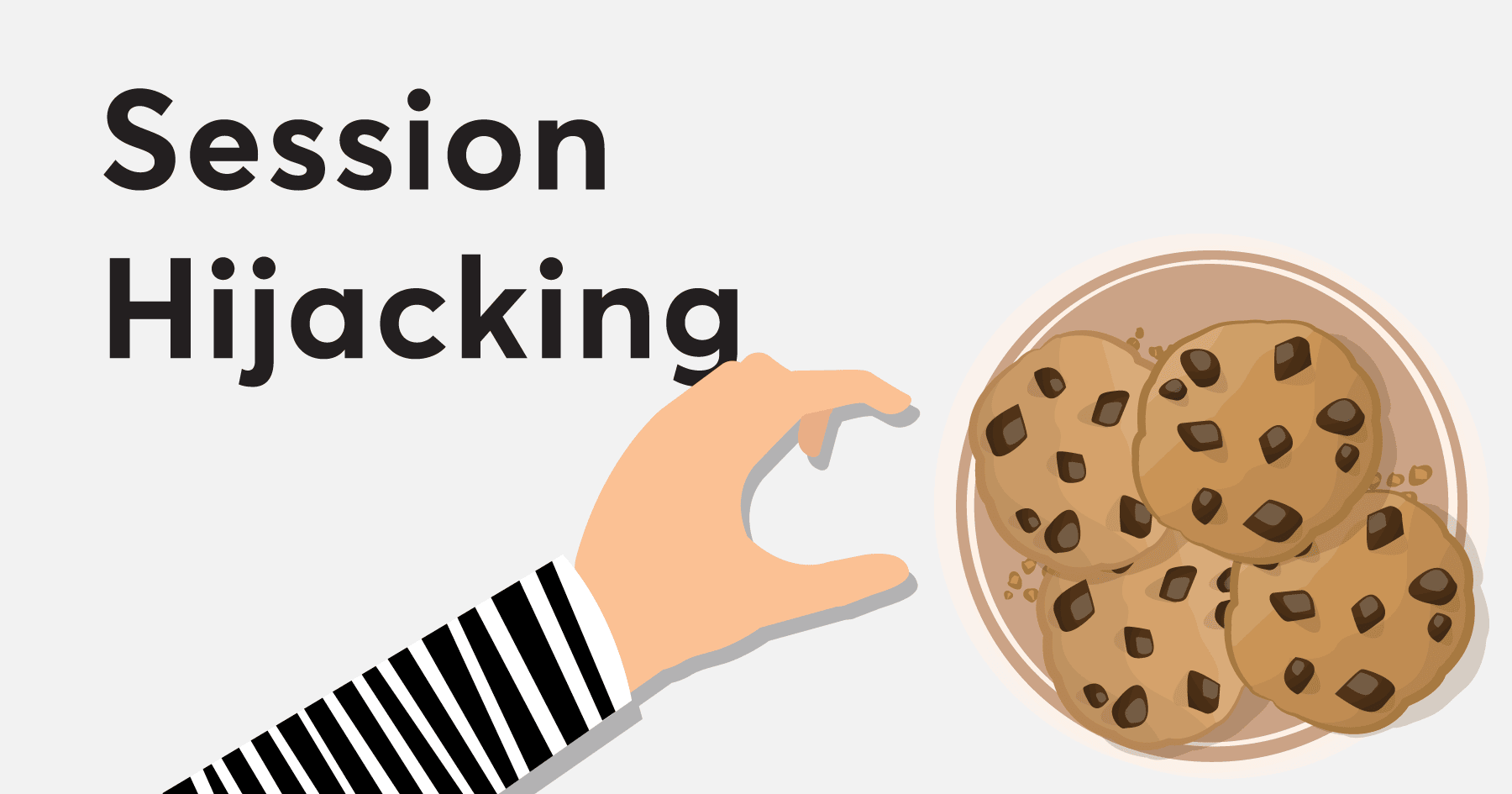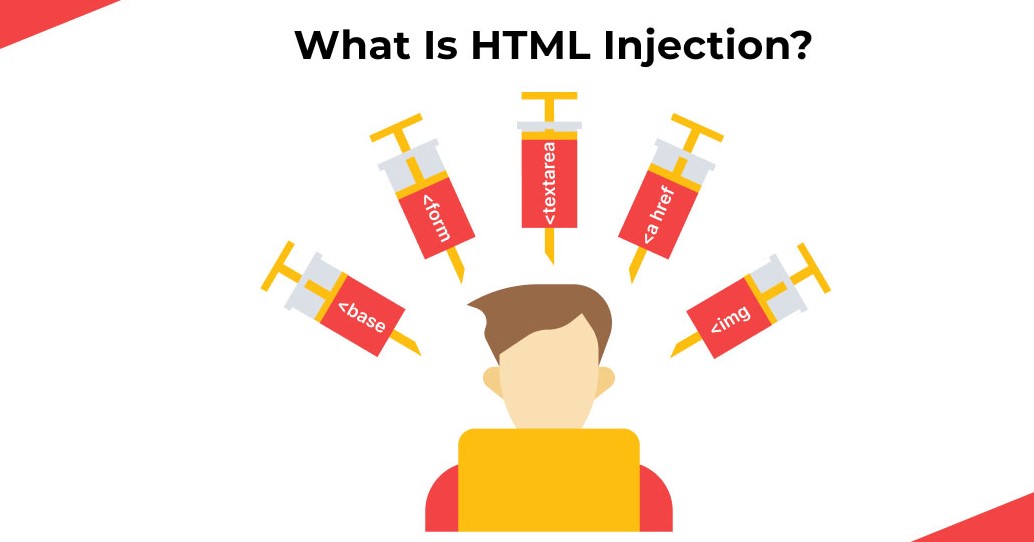1. Tricky Emails and Messages (Phishing):
Imagine getting an email that looks like it’s from your favorite game or a website you use a lot. It might say something like “Your account has a problem, click here to fix it!” or “You’ve won a prize, claim it now!” These are often fake! If you click the link, it might take you to a fake website that looks real, but it’s designed to steal your username and password. It’s like someone pretending to be your friend to get you to tell them your secrets.
2. Guessing Your Weak Passwords:
Think of your password like the key to your online accounts. If you use a password that’s easy to guess, like “123456” or your pet’s name, it’s like leaving your front door unlocked! Hackers have programs that can try lots and lots of common passwords very quickly until they find the right one.
3. Sneaky Software (Malware):
Malware is like a bad cold for your computer or phone. You can get it by downloading files from websites you don’t trust, clicking on weird links, or even through infected ads. Once it’s on your device, it can do all sorts of nasty things, like:
- Spy on you: Record what you type, including your passwords.
- Steal your information: Grab your photos, messages, and other personal stuff.
- Slow down your device: Make your computer or phone run really slowly.
- Show you annoying ads: Fill your screen with unwanted pop-ups.
- Lock your files: Ransomware is a type of malware that locks your files and asks you to pay money to get them back.
4. Fake Websites:
Sometimes, hackers create websites that look just like the real ones you use, like your bank or a social media site. They might send you a link to this fake site in an email or message. If you enter your username and password on the fake site, the hackers steal it! It’s like walking into a fake shop that looks real but is run by thieves.
5. Unsecured Wi-Fi:
When you use public Wi-Fi at a coffee shop or library, sometimes the connection isn’t very secure. If a hacker is on the same network, they might be able to see some of the information you’re sending over the internet, especially if the websites you’re visiting don’t use encryption (which makes your data jumbled up so others can’t read it).
6. Not Updating Your Stuff:
Software companies regularly release updates for their programs and apps to fix security holes that have been found. If you don’t install these updates, it’s like leaving those unlocked windows in your digital house open for hackers to climb through.
7. Tricking You into Giving Information (Social Engineering):
Hackers can be very clever at tricking people. They might pretend to be someone you trust, like a tech support person or a friend, to get you to give them your personal information or access to your computer.
How to Stay Safe (Your Digital Armor!):
- Use strong and unique passwords: Mix letters, numbers, and symbols, and don’t use the same password for everything.
- Be careful about what you click: Don’t click on links or open attachments in emails or messages from people you don’t know or that look suspicious.
- Keep your software updated: Make sure your operating system, browser, and apps are always up to date.
- Install antivirus software: A good antivirus program can help protect your device from malware.
- Be wary of public Wi-Fi: Avoid doing sensitive things like online banking on public Wi-Fi, or use a VPN (Virtual Private Network) to create a secure connection.
- Think before you share: Be careful about the personal information you share online.
- If something seems too good to be true, it probably is! Be skeptical of online offers and prizes.
Staying aware of these tricks is the first step in keeping yourself safe online, CyberHelper! Keep learning and being careful, and you’ll be much better protected.